Monday, December 19, 2011
Thursday, December 8, 2011
Monday, November 28, 2011
Thursday, October 27, 2011
Chess Classics Series : #2 Anand vs Aronian 2011
This game was recently played in the Bilbao Chess Masters Final. A good example of the Queen's Gambit Declined opening.
White allows black to capture a pawn in return for time and tries to regain the 'e' pawn in the middle game. At one point, it seems that black has been able to successfully save his pawn. But then, booom !!! Aronian plays 25. Rxe6 regaining the pawn and leaving Black with terrible options. Anand resgins !
Bilbao Chess Masters Final 2011 - Aronian vs Anand
White allows black to capture a pawn in return for time and tries to regain the 'e' pawn in the middle game. At one point, it seems that black has been able to successfully save his pawn. But then, booom !!! Aronian plays 25. Rxe6 regaining the pawn and leaving Black with terrible options. Anand resgins !
Bilbao Chess Masters Final 2011 - Aronian vs Anand
At this point of time, 3 of white's 4 pieces are under attack. Black cannot capture the white's queen, because of 26. Rxe8#. Black cannot capture the rook at e6 with the queen since the rook is supported by the knight at g5. Black cannot capture the rook at e6 with the rook, since the queen is hanging at f5 and will be captured by the white queen. Black cannot support of its rook with queen because the f7 square is controlled by white. Capturing the knight with the rook, temporarily solves the problem. But black will have to play an exchange down in the end game. Anand, wisely resigned.
PGN viewer used from Chess Publishing
Labels:
Chess
Thursday, October 13, 2011
Chess Classics Series : 1. Adolf Anderssen vs Kieseritzky 1851
Of late, my interest in chess has increased. I am trying to improve my game by looking at some great games and learn some chess basics. I have been truly stunned by the magnificence of few of the games played by chess masters in the past. I thought I will publish some of these games on my site for the benefit of my friends who share the same interest.
Today we will be looking at this classic game played in the 1850 where white wins the game by sacrificing a queen, 2 rooks and a bishop.
Today we will be looking at this classic game played in the 1850 where white wins the game by sacrificing a queen, 2 rooks and a bishop.
PGN viewer used from Chess Publishing
Labels:
Chess,
Classic Series
Monday, October 10, 2011
Thursday, September 22, 2011
Wednesday, August 31, 2011
Tuesday, August 9, 2011
Speed
Photos are meant to capture the moment, thereby static, and losing the dynamic nature of the environment. It is possible to take photos which capture the 'dynamism' of the environment and produce interesting results. This technique is fairly simple, but the results are good. You set the shutter speed as slow as possible (in this case I had it as 1/20). Ensure that you and object are traveling at the same speed(in this case, the car from I took the photo and the bus were traveling at 60 kmph). Release the shutter and the results can be surprising !!
Success of the photo on how much the object under focus is static, while the surrounding is in 'motion'
Shutter speed : 1/20
Aperture : F8 (it was quite bright that day)
Success of the photo on how much the object under focus is static, while the surrounding is in 'motion'
Shutter speed : 1/20
Aperture : F8 (it was quite bright that day)
Labels:
550D,
Photography
Thursday, July 28, 2011
1 Year of Blogging
It was on this day last year, I thought I will start a blog and write about my experiments. The blog was started with the idea of posting my experiments with coding & software. After few months I started posting on photography. And recently I used it to release one of my own software creation. Guess what there was one post on a chess game too! All in all, it has been a satisfying experience. I would like to thank some of you who frequently visit the site and keep it active. It is your interest that keeps me motivated to post better entries all the time.
So, I wanted to put one of the best pics I took over the last one year. And here I present, 18 mega pixels of a single butterfly. One of my best photos, certainly one of the toughest as well.
Some boring statistics of the blog for the last one year :)
Total page views: 4839 (I fell agonizingly close of touching 5000)
Total comments: 81
Most viewed page: Building FFMpeg on Windows (1447)
Month with highest traffic : June 2011 (794)
Day with highest traffic : 22 July 2011 (80)
I never thought this blog would be active for a year. Hopefully the next year is better than this and the numbers will speak for themselves.
So, I wanted to put one of the best pics I took over the last one year. And here I present, 18 mega pixels of a single butterfly. One of my best photos, certainly one of the toughest as well.
Some boring statistics of the blog for the last one year :)
Total page views: 4839 (I fell agonizingly close of touching 5000)
Total comments: 81
Most viewed page: Building FFMpeg on Windows (1447)
Month with highest traffic : June 2011 (794)
Day with highest traffic : 22 July 2011 (80)
I never thought this blog would be active for a year. Hopefully the next year is better than this and the numbers will speak for themselves.
Labels:
Butterly,
Macros,
Photography
Friday, July 22, 2011
Butterfly Series - Part 2 : Flapping Wings
This is my second post in the 'Butterfly Series'. My target here was to capture the flapping of the butterfly's wings. All 3 photos were taken within a second with a fast shutter speed.
ISO: 2500
Exposure: 1/250 sec
Aperture: 5.6
Focal Length: 55mm
Cropped
Hope you like this. More photos to follow.
Related links
Butterfly Series - Part 1 : Green and Black
The Spin!
ISO: 2500
Exposure: 1/250 sec
Aperture: 5.6
Focal Length: 55mm
Cropped
Hope you like this. More photos to follow.
Related links
Butterfly Series - Part 1 : Green and Black
The Spin!
Labels:
550D,
Butterly,
Edited,
Photography
Monday, July 18, 2011
GeekStudios presents "Scheduling Picasa Uploads"
Ok, So I am back after a blogger's lull.
The past 1 month, I have spent plenty of time taking traveling and taking photos. But when it comes to uploading those photos to Picasa Web Albums or post it here on my blog, I have never been able to do that. The simple reason is, each of my picture taken in my camera is around 5 MB and I have around 800 such photos in my memory card. Choosing the best pics, importing to Picasa (the desktop version) and then uploading to the web albums takes a lot of time, that I end up not doing it. The upload option available on the Picasa Web album does no good too, it uploads images with their actual sizes and takes long time to upload 5-6 photos (size comes up around 30MB)
So, over the weekend, I decided to put the Geek in me to work and develop a tool that can resize, schedule and upload images to Picasa web albums. Sounds cool right ? :)
And thus, Geek Studios presents "Scheduling Picasa Uploads", a tool created using C# to resize, schedule and upload images to Picasa Web albums so that you can share it online to your friends. With Picasa's integration to G+, this tool should come handy for many of you out there.
Download (Download the zip file and unzip it to a location in your system)
Known Issues & Limitations
The scheduling & uploading logic is poorly written, and the UI would appear to be frozen when the upload is in progress. I was just too lazy to spawn a thread and upload in that thread.
The user name and password you provide you on the UI are 100% SAFE and SECURE, it is NOT STORED or DISTRIBUTED ANYWHERE or TO ANYONE else. The login procedure is handled Google's SDKs and if any one out there needs confirmation, the source code will be provided on request.
I would love to hear feedback from you guys. Please try it and let me know. Have fun !
The past 1 month, I have spent plenty of time taking traveling and taking photos. But when it comes to uploading those photos to Picasa Web Albums or post it here on my blog, I have never been able to do that. The simple reason is, each of my picture taken in my camera is around 5 MB and I have around 800 such photos in my memory card. Choosing the best pics, importing to Picasa (the desktop version) and then uploading to the web albums takes a lot of time, that I end up not doing it. The upload option available on the Picasa Web album does no good too, it uploads images with their actual sizes and takes long time to upload 5-6 photos (size comes up around 30MB)
So, over the weekend, I decided to put the Geek in me to work and develop a tool that can resize, schedule and upload images to Picasa web albums. Sounds cool right ? :)
And thus, Geek Studios presents "Scheduling Picasa Uploads", a tool created using C# to resize, schedule and upload images to Picasa Web albums so that you can share it online to your friends. With Picasa's integration to G+, this tool should come handy for many of you out there.
Download (Download the zip file and unzip it to a location in your system)
8 Simple steps to use it
- Run PicasaScheduledUpload.exe. Login using ur gmail id and password
- Create a new album if required. It will be provided ‘private’ access by default
- Choose the album from the drop down where you want to upload the photos
- Choose the photos from your system which you want to upload
- Choose ‘Upload Now’ if you want to upload immediately
- If you wish to upload at a later point in time, choose the time in the time picker component and click ‘Upload later at’. The tool must be open and should not be closed before the scheduled upload time.
- Your pictures will be resized to ‘1600*1200’ and uploaded to the picasa web albums.
- Login to picasa web albums and verify if your files are uploaded and share the photos to your friends.
- Resizing images to save network bandwidth and memory space on your albums
- Scheduling the uploads so that you can choose to upload without affecting your work
- You can choose to upload images from multiple folders and multiple devices (memory card, external hard disk) to your web albums
- Save time, this is quick and I was able to upload around 100 images within 5 minutes. This was not the case with Picasa Desktop or the web albums.
Known Issues & Limitations
The scheduling & uploading logic is poorly written, and the UI would appear to be frozen when the upload is in progress. I was just too lazy to spawn a thread and upload in that thread.
The user name and password you provide you on the UI are 100% SAFE and SECURE, it is NOT STORED or DISTRIBUTED ANYWHERE or TO ANYONE else. The login procedure is handled Google's SDKs and if any one out there needs confirmation, the source code will be provided on request.
I would love to hear feedback from you guys. Please try it and let me know. Have fun !
Labels:
GeekStudios,
Software,
Windows
Monday, June 13, 2011
Butterfly Series - Part 1 : Green and Black
Earlier in one of my posts (Basics of Camera), I had explained how I was unsuccessful in capturing a picture with my Sony compact camera. I went ahead and purchased a Canon 550D DSLR. I was finally successful in capturing a butterfly in close up. I am enjoying taking pictures of butterflies as it is a challenging task. Butterflies have a specific season in which you can see them in abundance, there are specific places such as ponds where you can see them, there are specific times in the day when they take rest and most importantly they fly away as soon as they notice you. Therefore you need to move without making the slightest noise as close as possible and get your best shot. This will be my first post on series of posts on Butterflies.
This was a nice photo of a butterfly with its wings spread apart. The wings were probably damaged after flying across trees for months.
ISO: 1600
Exposure: 1/200 sec
Aperture: 5.6
Focal Length: 49mm
Flash Used: No
I could have improved the photo with a smaller aperture.
This was a nice photo of a butterfly with its wings spread apart. The wings were probably damaged after flying across trees for months.
ISO: 1600
Exposure: 1/200 sec
Aperture: 5.6
Focal Length: 49mm
Flash Used: No
I could have improved the photo with a smaller aperture.
Labels:
550D,
Butterly,
Photography
Thursday, June 2, 2011
Tuesday, May 24, 2011
Wednesday, May 18, 2011
Happy Married Life to San & Ila
This is my first attempt at wedding photography and what better occasion to chose than your close friend's wedding. To be honest, wedding photography is quite tough. The most important aspect of wedding photography is to capture the joy of the occasion. After shooting over 50 pics, this is the best that I could manage. With couple of weddings to come later in the year, there is lots of scope to experiment and improve.
I wish San & Ila a happy married life with all prosperity.
I wish San & Ila a happy married life with all prosperity.
Labels:
550D,
Photography,
Wedding
Saturday, April 23, 2011
Monday, April 18, 2011
Simulated DOF
This is my first post of photos taken with my new Canon 550D DSLR with 18-55 lens. Powerful SLR (18 mega pixel), the features of which I am still trying to learn to harness its full capacity. Hopefully I will be able to put better photos here once I am fully ready to shoot with the camera.
Image below was taken few days ago. I have edited using Picasa 3.
Ideally, I would have loved to focus a bit more on the subject. The 'Soft Focus' feature made the F number look more like F2.8 than the original F5.6
ISO 100
55mm
F5.6
1/100
Cropped & Soft Focus using Picasa3
Labels:
550D,
Edited,
Photography
Thursday, April 7, 2011
Creating setup files using Inno Setup
Back with a 'programming' post after quite sometime.
I have been searching a free tool that lets me creates setup file for quite sometime. I used 'Install Maker' & 'Install Creator' while i was in college. They were never sufficient. Install shield is probably the widely used tool in the corporate world, but there are the problems of purchasing license with that.
I found Inno Setup when i was browsing the Wampserver's forum. After playing around it for sometime, I could understand the power of this free tool. It has a decent set of features and yet remains intuitive and very simple. It might take some time to understand how to get started, but once you cross that stage its a pleasure working with this tool.
Let us a very small example here where you want to install an application that you have written. As a part of the installation, you want to do the following.
The 'Setup' section gives basic info about your setup file name. All these information will be displayed when the installation wizard is run. The 'AlwaysRestart' attribute in the setup section indicates the system must restart after the installation is complete.I have been searching a free tool that lets me creates setup file for quite sometime. I used 'Install Maker' & 'Install Creator' while i was in college. They were never sufficient. Install shield is probably the widely used tool in the corporate world, but there are the problems of purchasing license with that.
I found Inno Setup when i was browsing the Wampserver's forum. After playing around it for sometime, I could understand the power of this free tool. It has a decent set of features and yet remains intuitive and very simple. It might take some time to understand how to get started, but once you cross that stage its a pleasure working with this tool.
Let us a very small example here where you want to install an application that you have written. As a part of the installation, you want to do the following.
- Copy your executable(s) and place it in the folder specified by the user during installation. {HelloWorld.exe}
- Install a font in the PC. This font shall be used by your application when it runs later. {HelloWorld.ttf}
- Create a registry entry.
- Restart the PC once installation is complete.
#define MyAppName "Hello World"
#define MyAppVersion "1.0"
#define MyAppPublisher "Rmn"
#define MyAppURL "http://rmn-explores.blogspot.com"
#define MyAppExeName "Hello World.exe"
[Setup]
AppId={{D008C041-E0FA-4D83-9154-D458909FD58A}
AppName={#MyAppName}
AppVersion={#MyAppVersion}
AppPublisher={#MyAppPublisher}
AppPublisherURL={#MyAppURL}
AppSupportURL={#MyAppURL}
AppUpdatesURL={#MyAppURL}
DefaultDirName={pf}\{#MyAppName}
DefaultGroupName={#MyAppName}
OutputBaseFilename=setup
Compression=lzma
SolidCompression=yes
AlwaysRestart=yes
[Registry]
Root: HKLM; Subkey: "Software\HelloWorld\Settings"; ValueType: string; ValueName: "InstallPath"; ValueData: "{app}"
[Files]
Source: "D:\HelloWorld.exe"; DestDir: "{app}"; Flags: ignoreversion
Source: "D:\HelloWorld.TTF"; DestDir: "{fonts}"; FontInstall: "Hello World Font";
[Icons]
Name: "{group}\{#MyAppName}"; Filename: "{app}\{#MyAppExeName}"
Name: "{commondesktop}\{#MyAppName}"; Filename: "{app}\{#MyAppExeName}"; Tasks: desktopicon
The 'Files' section specifies the list of files that need to be copied to the PC during the installation. Pre defined constants appear within the { }. In this case {app} refers to the folder destination chosen by the user in the wizard. The second line in the 'File' section installs a font in the system.
The 'Registry' section mentions the entries that need to be created during the installation. The initial values can be put in there too.
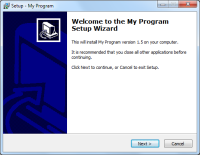 And finally, the 'Icons' section specifies if you need to create a desktop shortcut to the application or not. You can specify if you need to have a icon created in the programs menu.
And finally, the 'Icons' section specifies if you need to create a desktop shortcut to the application or not. You can specify if you need to have a icon created in the programs menu.Once this script file is ready, you need to compile it using the ISS compile that comes with the installation and your setup is ready.
Other options such as registering com dlls, running batch files are also available. The documentation that comes with the setup covers most of it.
Labels:
Windows
Tuesday, March 22, 2011
Basics of a Camera
Photography is the 'Art of Capturing Light'. For a while I was happy shooting pictures with my Sony Cybershot camera. And very soon, I started realizing its limitations. There were couple of instances where I was disappointed with the quality of the picture and the depth of the image. I have shown 2 pictures below where I was unsuccessful in capturing a photo of a butterfly. The camera was simply not able to cope with the speed of the butterfly flapping its wings :( And in the other photograph, there was simply not enough focus on the object itself. Very poor photographs, so no harsh comments please...
And thus, I thought I will buy a new camera. Last few months I have been breaking my head trying to decide what camera to buy. The camera & lens specifications are quite tough to understand. I decided it was first better to know how a camera works and what each parameter of camera signifies. I have been spending time on learning the fundamentals of photography. Its quite interesting.
The link which I have shared below is a very simple yet highly informative introduction to how a camera works and what are the various specifications you need to look into when taking a photograph. The first 30 pages are useful, while the remaining might not be of interest.I hope you find it useful.
Photography basics
And thus, I thought I will buy a new camera. Last few months I have been breaking my head trying to decide what camera to buy. The camera & lens specifications are quite tough to understand. I decided it was first better to know how a camera works and what each parameter of camera signifies. I have been spending time on learning the fundamentals of photography. Its quite interesting.
The link which I have shared below is a very simple yet highly informative introduction to how a camera works and what are the various specifications you need to look into when taking a photograph. The first 30 pages are useful, while the remaining might not be of interest.I hope you find it useful.
Photography basics
Labels:
Camera,
Photography
Wednesday, March 9, 2011
Pamban Bridge
One of the most beautiful bridges in the country, and certainly one of the longest. The view from the top of the bridge can take your breath away. I regretted for not taking my compact camera with me. I ended up taking these photos with a samsung mobile.
The last photo was taken near dhanushkodi while i was travelling in a car.
The last photo was taken near dhanushkodi while i was travelling in a car.
Labels:
Photography
Saturday, February 26, 2011
Friday, February 4, 2011
Wednesday, January 26, 2011
The Bishop Sacrifice
I have always loved experimenting with material sacrifices in chess. While some of the sacrifices force the opponent into losing, other sacrifices don't give you a clear picture if you are winning or losing. This particular game is significant, because this was my first win against a chess program (rating 1674 on FICS). And defeating black in Sicilian - Scheveningen Variation made the victory even better. In this game I made a bishop sacrifice on move 20 and the game was over 5 moves later.
[Event "rated standard match"]
[Site "Free Internet Chess Server"]
[Date "2011.01.26"]
[Round "?"]
[White "rmnforever"]
[Black "LochChessMonster"]
[Result "1-0"]
[WhiteElo "1524"]
[BlackElo "1674"]
[ECO "B23"]
[TimeControl "900"]
1. e4 c5 2. Nc3 Nc6 3. Bc4 Nf6 4. a3 d6 5. d3 Ne5 6. Ba2 Bg4 7. Nge2 e6 8.
O-O Be7 9. f3 Bh5 10. Ng3 O-O 11. Nxh5 Nxh5 12. f4 Nxd3 13. cxd3 Nf6 14. Qf3
Qc7 15. Qg3 Nh5 16. Qg4 Nf6 17. Qh3 Rad8 18. f5 e5 19. Rf3 h6 20. Bxh6 gxh6
21. Qxh6 Ng4 22. Qh3 Nf6 23. Rg3+ Ng4 24. Rxg4+ Bg5 25. Rxg5#
{LochChessMonster checkmated} 1-0
[Event "rated standard match"]
[Site "Free Internet Chess Server"]
[Date "2011.01.26"]
[Round "?"]
[White "rmnforever"]
[Black "LochChessMonster"]
[Result "1-0"]
[WhiteElo "1524"]
[BlackElo "1674"]
[ECO "B23"]
[TimeControl "900"]
1. e4 c5 2. Nc3 Nc6 3. Bc4 Nf6 4. a3 d6 5. d3 Ne5 6. Ba2 Bg4 7. Nge2 e6 8.
O-O Be7 9. f3 Bh5 10. Ng3 O-O 11. Nxh5 Nxh5 12. f4 Nxd3 13. cxd3 Nf6 14. Qf3
Qc7 15. Qg3 Nh5 16. Qg4 Nf6 17. Qh3 Rad8 18. f5 e5 19. Rf3 h6 20. Bxh6 gxh6
21. Qxh6 Ng4 22. Qh3 Nf6 23. Rg3+ Ng4 24. Rxg4+ Bg5 25. Rxg5#
{LochChessMonster checkmated} 1-0
Labels:
Chess,
Sacrifices
Monday, January 3, 2011
Happy New Year 2011
Wish you and your family a very happy and prosperous New Year 2011.
Place : Bryant's Park, Kodaikanal
Camera : Sony Cybershot DSC-W35
Flash : No
Post Processing : No
ISO : 100
Exposure : 1/250 (Automatic)
Focal Length : 6.3 mm (Automatic)
Aperture : 2.8 (Automatic)
Place : Bryant's Park, Kodaikanal
Camera : Sony Cybershot DSC-W35
Flash : No
Post Processing : No
ISO : 100
Exposure : 1/250 (Automatic)
Focal Length : 6.3 mm (Automatic)
Aperture : 2.8 (Automatic)
Labels:
Photography
Subscribe to:
Posts (Atom)















































